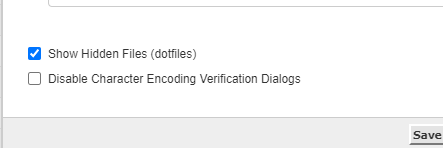Files with a “.” at the beginning, like your .htaccess are considered hidden and won’t be shown in the cPanel file manager by default.
If you need to view or edit these files, you can get them to show up with the following steps.
- Login to cPanel and click on the “File Manager”
- Locate the “Settings” option in the top right-hand corner of the file manager
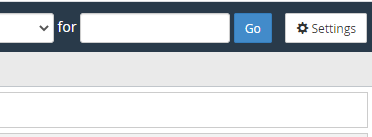
- Check the “Show Hidden Files” box, and click “Save”