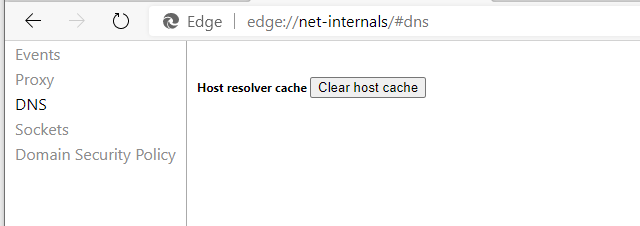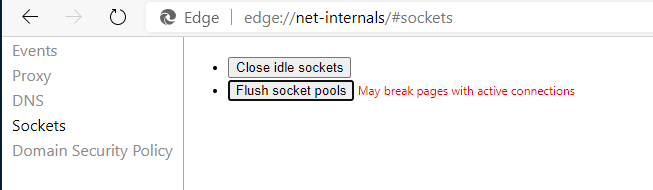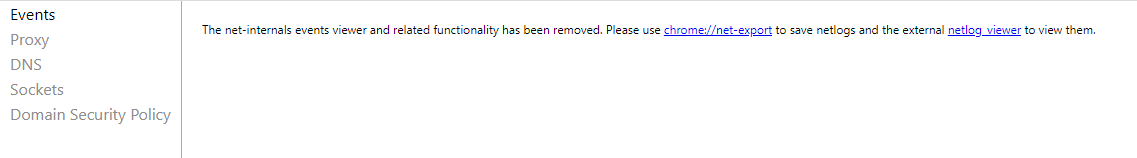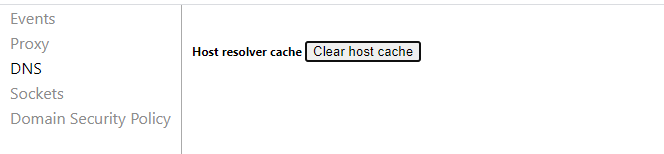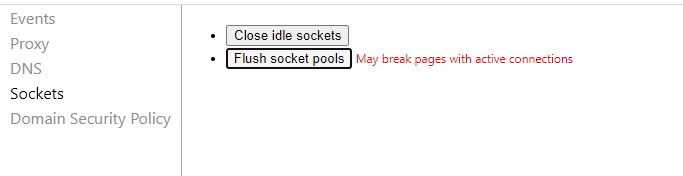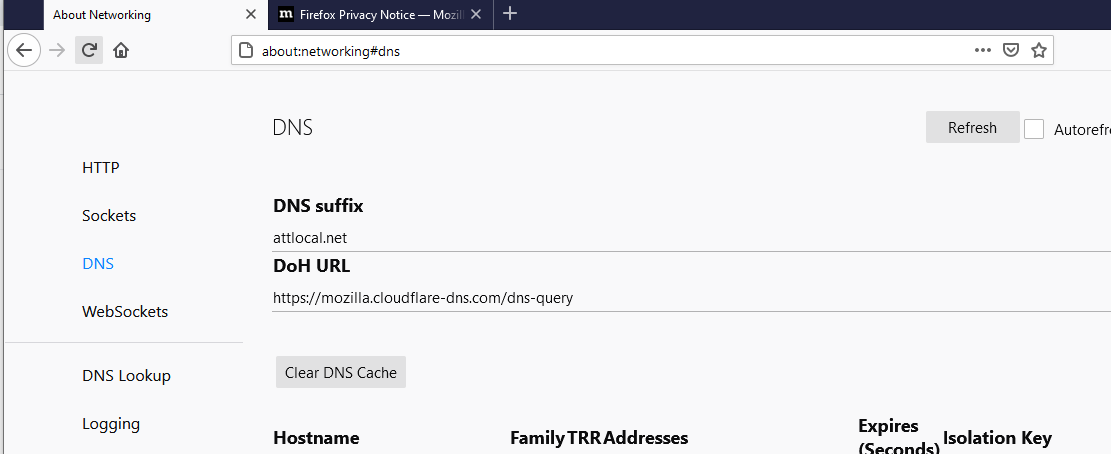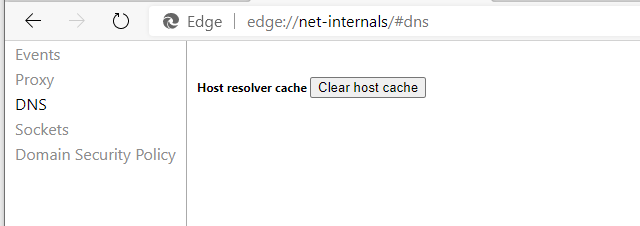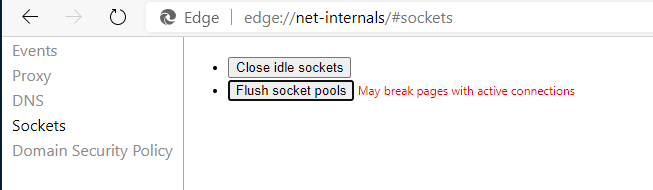Skip to the content
Chrome #
- Open up a new tab
- Visit “chrome://net-internals/” in the address bar
- Click on DNS and clear the hosts cache
- Click on Sockets and flush sockets
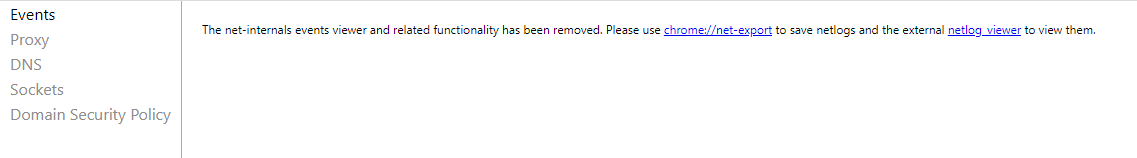
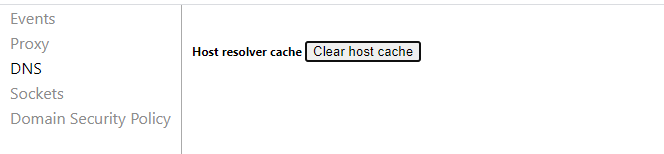
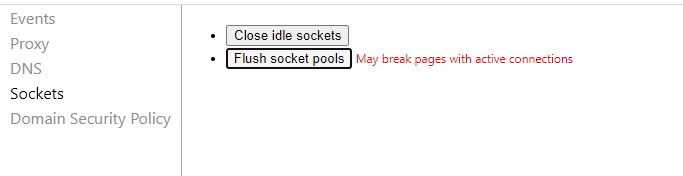
Firefox #
- Open up a new tab
- Enter “about:networking#dns” into the address bar and hit enter
- Click on “Clear DNS Cache”
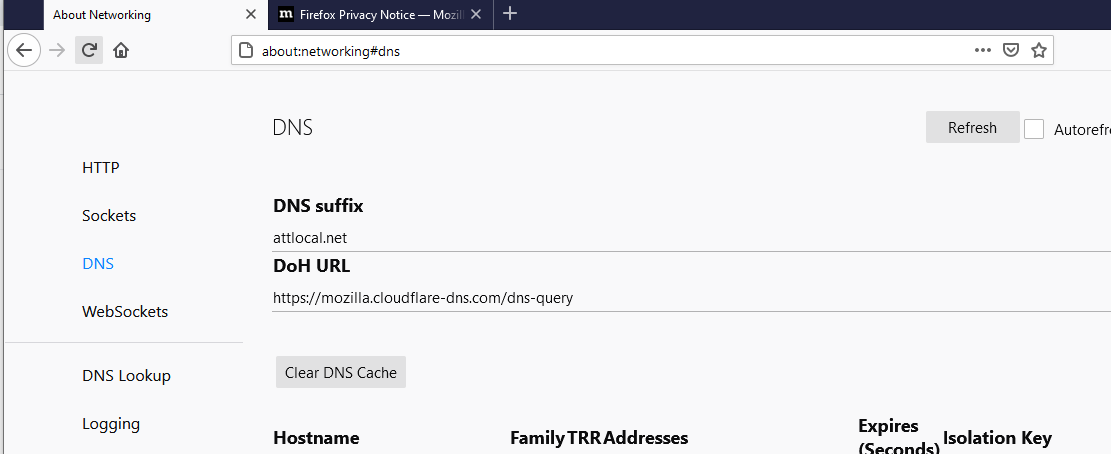
Safari #
- Open Safari
- Enable the Develop menu by click on “Preferences” -> Advanced
- Check the “Show Develop menu” option and click save
- In the Develop menu, click “Empty Caches”
Edge #
- Edge follows a very similar procedure to Chrome
- Open up a new tab
- Enter “edge://net-internals/” in the address bar
- Flush the DNS hosts cache and flush all sockets