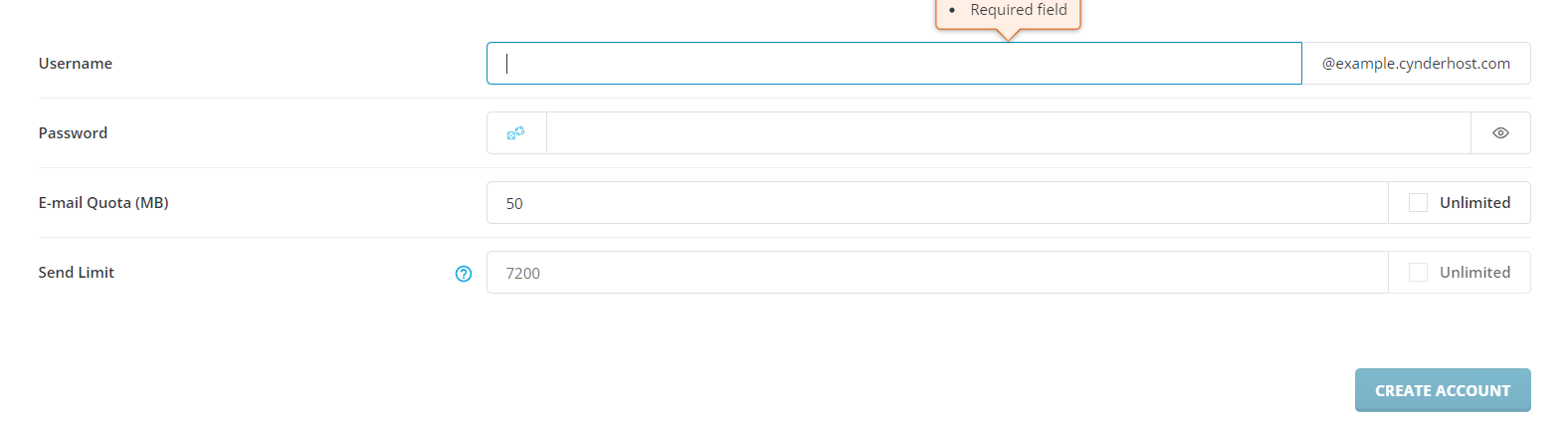Note: This only applies to the email panel provided by our High Performance Plans.
To create an email account, first login to the email panel located at: https://mx.cynderhost.com:2222
Then, make sure the dropdown in the top right corner is selected as the domain you want to create a new email account for:
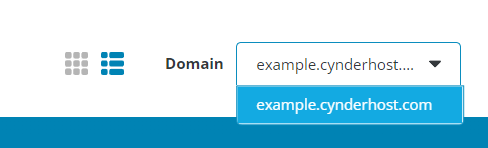
Choose “Email Accounts” from “Email Manager” in the top menu:
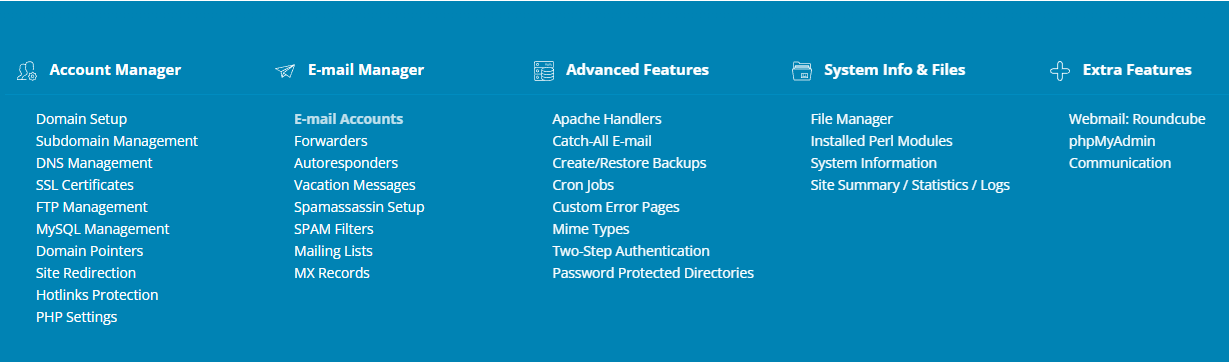
Choose “Create Account”:

Set the address, password, and quota, and click “Create”: