Backing up your website files and databases is a crucial part of maintaining your website, because it protects against data loss and accidental deletions.
It’s always advisable to backup your website whenever you make a major change to your sites, such as an update or new framework install. This way, you have a backup to restore in case something goes wrong.
We back up all your sites at least every 24 hours, more often if you have a more expensive plan with us, and backups are retained for at least 7 days.
We also run offsite backups at least weekly, as a precaution in case our RAID setup completely fails.
However, we still highly recommend keeping your own onsite and offsite backups, in case you need more frequent backups or extra security. (Keep in mind, your hosting account cannot be used for backup storage. Do not store more than 3 full backups at one time on the server.)
Here’s how you can backup your website and databases via cPanel:
- Login to cPanel
- Click on the “Backup Wizard”
- Select the “Backup” option
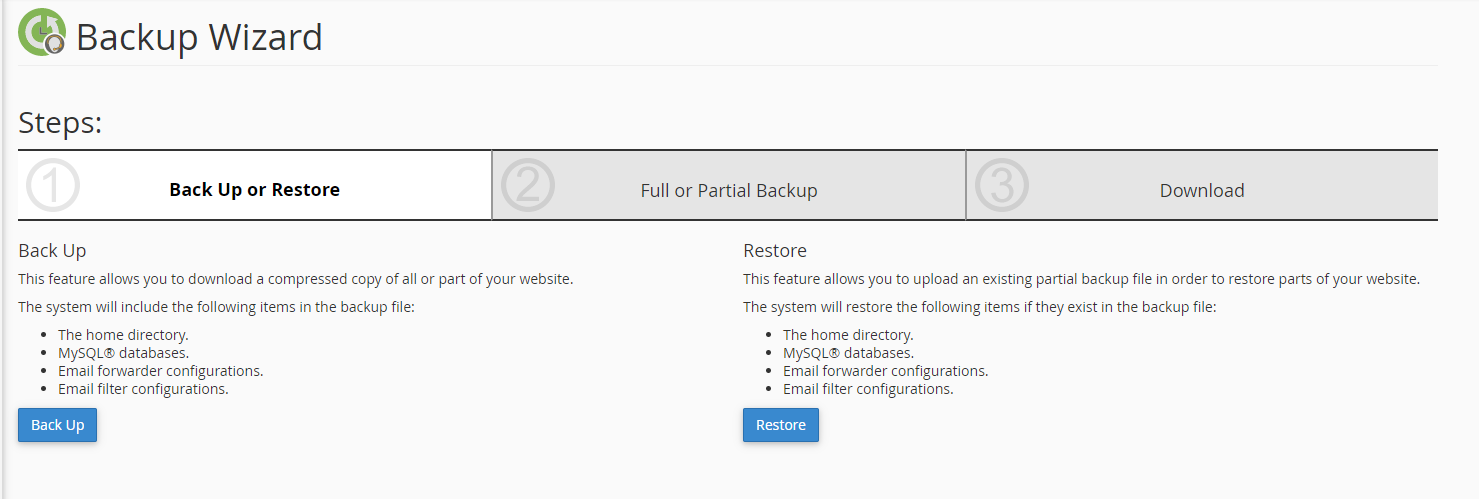
- If you want to download a full copy of all your content, select full backup. These cannot be restored directly
- If you want to be able to restore directly via cPanel, choose a partial backup, and backup each portion of your site seperately.
- Download the select backup to your local computer and keep it safe



