To install WordPress on High-Performance Hosting plans, you can use the one-click installer included on the panel.
- Login to the panel
- Click the WordPress tab in the sidebar
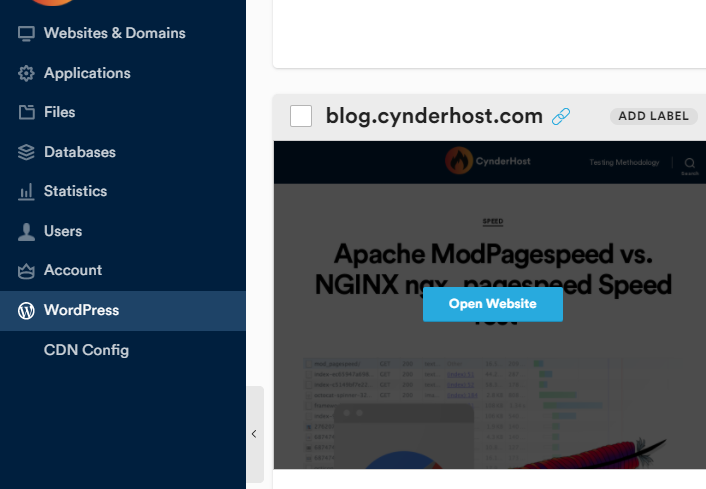
- Click the “Install” button at the top and follow the instruction that will popup
- Click the “Install” button once you are happy with the settings and WordPress will be installed automatically



