You can add a subdomain to your website (something.website.com) but have it be a mirror of another site on the domain. (website.com) Here’s how to do this in cPanel.
Subdomain #
Go to the cPanel screen and click on “Subdomains”
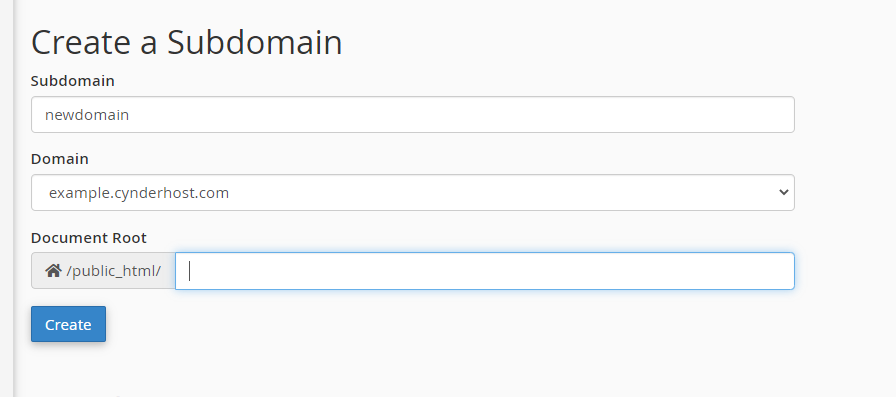
Enter the subdomain you want, and choose the domain you want the subdomain to be a part of. Then, change the “document root” to be the path to your other site’s files. For example, if I have WordPress installed on example.cynderhost.com, for the “Document Root” option, I’d make sure the field is empty.
Click “Create” and you’ll now be able to access your site from multiple domains. WordPress will require an extra step here.
Note: If the main domain is not managed by CynderHost DNS (ns1.cynderhost.com, ns2.cynderhost.com) you’ll need to add an “A” record for the subdomain that points to your “Shared IP Address” in cPanel at your DNS provider.
Root Domain #
To add a different or root domain (somedomain.com) as a mirror of another site, go to the “addon” domains section.
You’ll need to point the nameservers of that domain to our nameservers first.
Then enter the domain you want to connect in the “Domain” field.
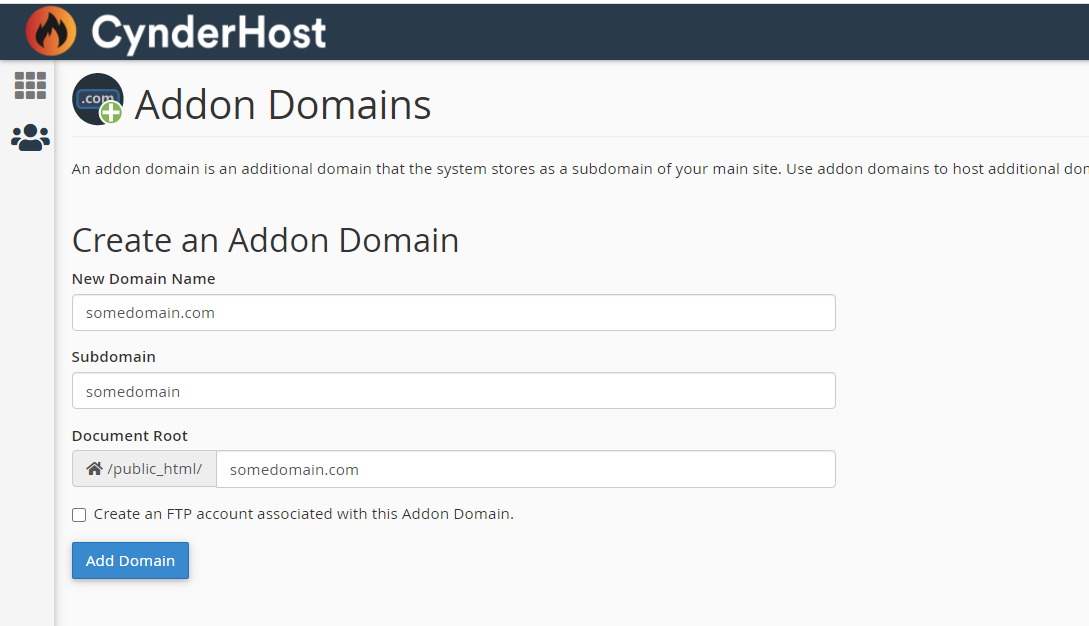
The other fields will auto-fill. You can leave the subdomain field as-is. However, change the “Document Root” field to the path of the site you want to mirror.
If I have a site installed on a subdomain (site.domain.com) and want somedomain.com to be a mirror of it, I would put “site” (name of subdomain) after the public_html in the Document Root field.
Add the domain, and once your DNS propagate, you’ll be able to access your website from both domains!



