To edit DNS records in Plesk, login to Plesk first, then located the “DNS Settings” link, or search for it in the search bar.
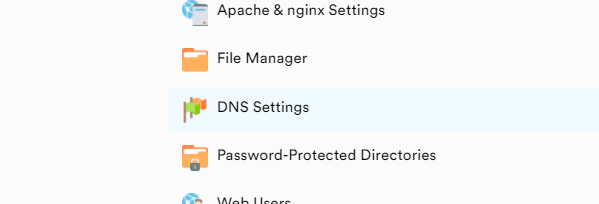
This will allow you to edit DNS records for your site.
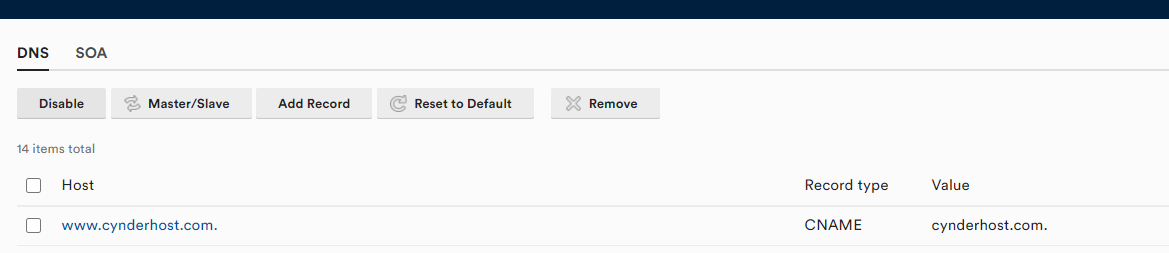
Click “Add record” to create a new record, or click on the record you want to edit.
Your nameservers need to be pointed to hp1.cynderhost.com, hp2.cyndehost.com, and hp3.cynderhost.com in order to manage your DNS records in Plesk.



