After you log in to WordPress, you may see that going to all /wp-admin pages throws the following error:
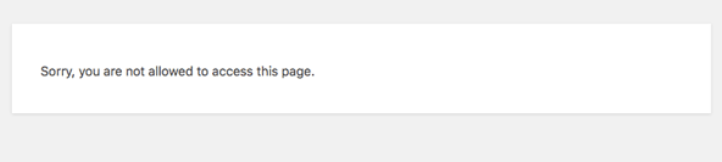
“Sorry, you are not allowed to access this page.”
In addition, you may notice multiple missing icons/options in your WP Admin toolbar.
This issue usually stems from a plugin conflict or missing user capabilities in the database.
Plugin Conflict #
To determine if a plugin is giving you trouble logging in, you can disable all plugins temporarily via File Manager/FTP.
To recap:
You can also disable all your plugins temporarily at once by renamed the “plugins” folder to something else, like “plugins.d”
The plugins folder is located in the /wp-content folder.
Renaming back the folder will re-enable your plugins.
If your site’s WP Admin still does not function after disabling all your plugins, proceed to the next step.
Missing WordPress User Capabilities #
A variety of issues (plugin updates, database cleanups, etc) can cause your database to become corrupted.
To fix this, you’ll need to manually add the missing fields.
Before you do this, take a FULL backup of your site (make sure the database is included), just in case.
Next, open up PHPMyAdmin for the WordPress install that is having issues.
{prefix} = the database prefix of your WordPress install. This is what comes before the underscore. In the following example, the prefix is wpkl
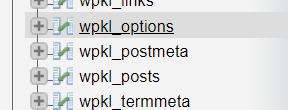
Click on the “{prefix}_users” table and locate the user with your email. Make sure the user exists, and make note of the user ID:
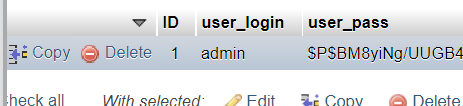
Next, navigate to the “{prefix}_usermeta” table, and click the “Search” tab:
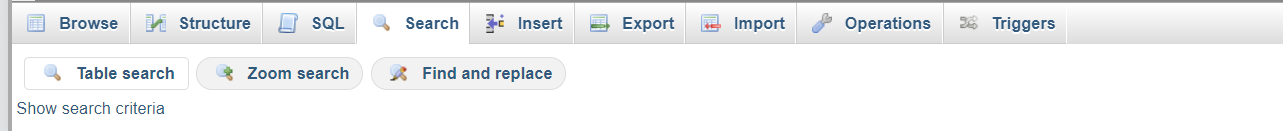
Enter the user ID you just found in the user_id space, leave the other fields blank and hit Go:
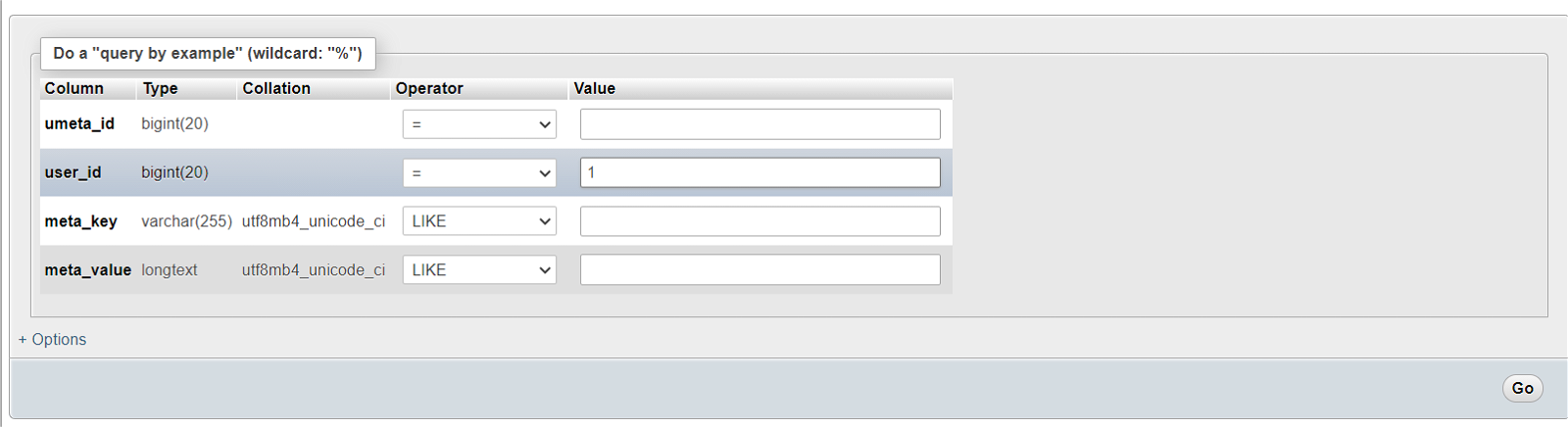
Finally, look for an entry with a meta_key value of “{prefix}_capabilities”
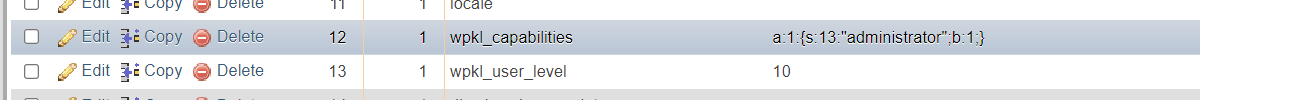
Ensure this key has the value of:
a:1:{s:13:"administrator";b:1;}If this meta_key does not exist, create it:
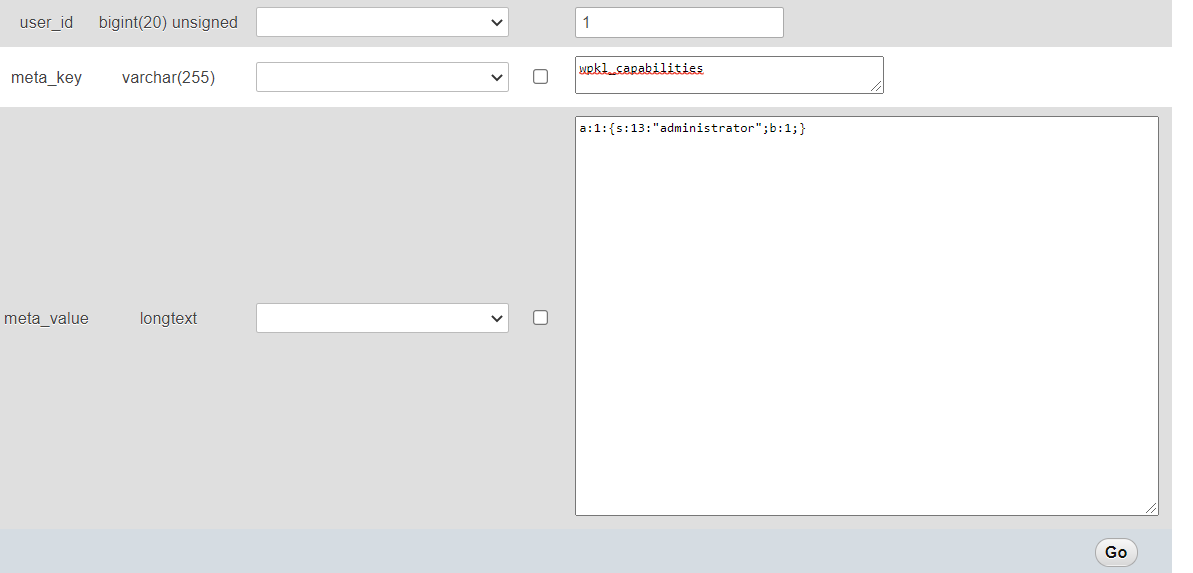
Now, check if WP Admin is working. If not, proceed to the next step.
Missing User Roles Entry #
While in PHPMyAdmin, locate the “{prefix}_options” tables
Here, find the “{prefix}_user_roles” option and set it to:
a:5:{s:13:"administrator";a:2:{s:4:"name";s:13:"Administrator";s:12:"capabilities";a:61:{s:13:"switch_themes";b:1;s:11:"edit_themes";b:1;s:16:"activate_plugins";b:1;s:12:"edit_plugins";b:1;s:10:"edit_users";b:1;s:10:"edit_files";b:1;s:14:"manage_options";b:1;s:17:"moderate_comments";b:1;s:17:"manage_categories";b:1;s:12:"manage_links";b:1;s:12:"upload_files";b:1;s:6:"import";b:1;s:15:"unfiltered_html";b:1;s:10:"edit_posts";b:1;s:17:"edit_others_posts";b:1;s:20:"edit_published_posts";b:1;s:13:"publish_posts";b:1;s:10:"edit_pages";b:1;s:4:"read";b:1;s:8:"level_10";b:1;s:7:"level_9";b:1;s:7:"level_8";b:1;s:7:"level_7";b:1;s:7:"level_6";b:1;s:7:"level_5";b:1;s:7:"level_4";b:1;s:7:"level_3";b:1;s:7:"level_2";b:1;s:7:"level_1";b:1;s:7:"level_0";b:1;s:17:"edit_others_pages";b:1;s:20:"edit_published_pages";b:1;s:13:"publish_pages";b:1;s:12:"delete_pages";b:1;s:19:"delete_others_pages";b:1;s:22:"delete_published_pages";b:1;s:12:"delete_posts";b:1;s:19:"delete_others_posts";b:1;s:22:"delete_published_posts";b:1;s:20:"delete_private_posts";b:1;s:18:"edit_private_posts";b:1;s:18:"read_private_posts";b:1;s:20:"delete_private_pages";b:1;s:18:"edit_private_pages";b:1;s:18:"read_private_pages";b:1;s:12:"delete_users";b:1;s:12:"create_users";b:1;s:17:"unfiltered_upload";b:1;s:14:"edit_dashboard";b:1;s:14:"update_plugins";b:1;s:14:"delete_plugins";b:1;s:15:"install_plugins";b:1;s:13:"update_themes";b:1;s:14:"install_themes";b:1;s:11:"update_core";b:1;s:10:"list_users";b:1;s:12:"remove_users";b:1;s:13:"promote_users";b:1;s:18:"edit_theme_options";b:1;s:13:"delete_themes";b:1;s:6:"export";b:1;}}s:6:"editor";a:2:{s:4:"name";s:6:"Editor";s:12:"capabilities";a:34:{s:17:"moderate_comments";b:1;s:17:"manage_categories";b:1;s:12:"manage_links";b:1;s:12:"upload_files";b:1;s:15:"unfiltered_html";b:1;s:10:"edit_posts";b:1;s:17:"edit_others_posts";b:1;s:20:"edit_published_posts";b:1;s:13:"publish_posts";b:1;s:10:"edit_pages";b:1;s:4:"read";b:1;s:7:"level_7";b:1;s:7:"level_6";b:1;s:7:"level_5";b:1;s:7:"level_4";b:1;s:7:"level_3";b:1;s:7:"level_2";b:1;s:7:"level_1";b:1;s:7:"level_0";b:1;s:17:"edit_others_pages";b:1;s:20:"edit_published_pages";b:1;s:13:"publish_pages";b:1;s:12:"delete_pages";b:1;s:19:"delete_others_pages";b:1;s:22:"delete_published_pages";b:1;s:12:"delete_posts";b:1;s:19:"delete_others_posts";b:1;s:22:"delete_published_posts";b:1;s:20:"delete_private_posts";b:1;s:18:"edit_private_posts";b:1;s:18:"read_private_posts";b:1;s:20:"delete_private_pages";b:1;s:18:"edit_private_pages";b:1;s:18:"read_private_pages";b:1;}}s:6:"author";a:2:{s:4:"name";s:6:"Author";s:12:"capabilities";a:10:{s:12:"upload_files";b:1;s:10:"edit_posts";b:1;s:20:"edit_published_posts";b:1;s:13:"publish_posts";b:1;s:4:"read";b:1;s:7:"level_2";b:1;s:7:"level_1";b:1;s:7:"level_0";b:1;s:12:"delete_posts";b:1;s:22:"delete_published_posts";b:1;}}s:11:"contributor";a:2:{s:4:"name";s:11:"Contributor";s:12:"capabilities";a:5:{s:10:"edit_posts";b:1;s:4:"read";b:1;s:7:"level_1";b:1;s:7:"level_0";b:1;s:12:"delete_posts";b:1;}}s:10:"subscriber";a:2:{s:4:"name";s:10:"Subscriber";s:12:"capabilities";a:2:{s:4:"read";b:1;s:7:"level_0";b:1;}}}If this key does not exist, create it:
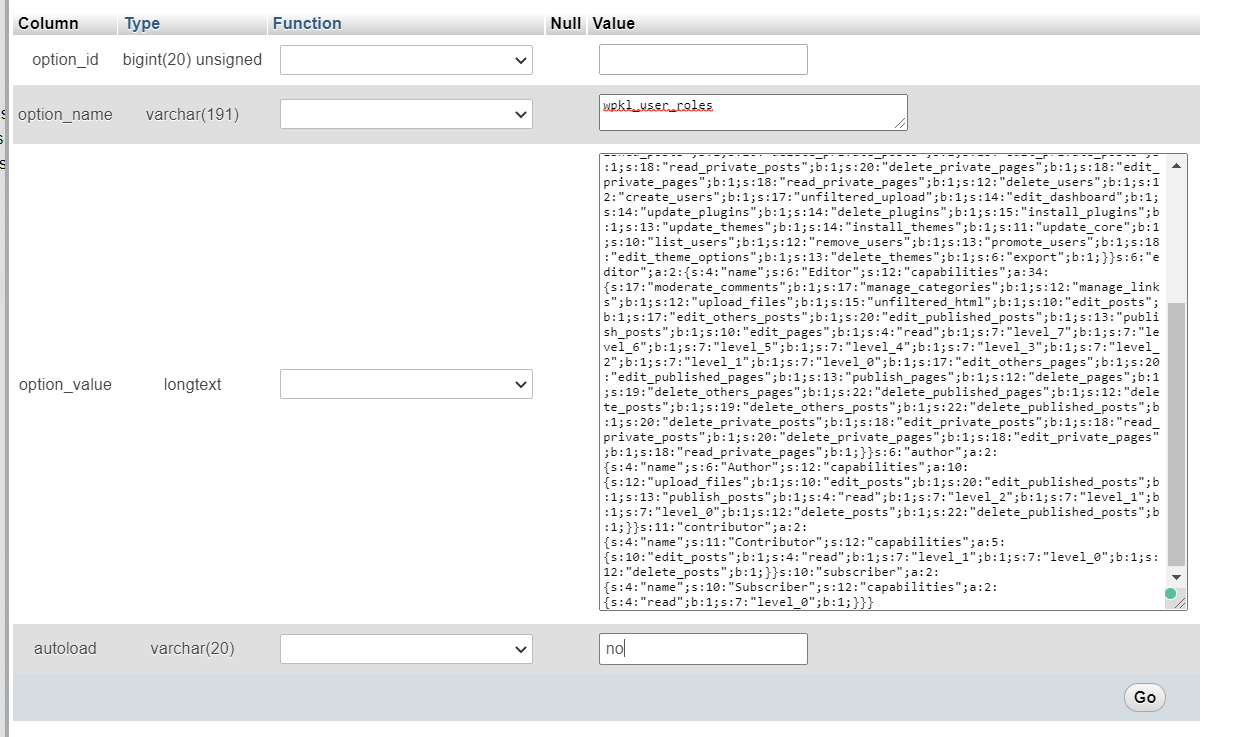
Now, check if WP Admin works (you may need to logout then log back in).
If it still does not work, you may need to consider contacting a developer or our support team.



