You can make your WordPress website accessible from multiple domains (domain.com, ex.domain.com, anotherdomain.com) by doing the following.
Open up the panel’s file manager and go to the public directory (public_html on cPanel, httpdocs on Plesk).
Find your WordPress install. If the install is on the root domain (site.com) you’ll see lots of files named wp-something.php already. Otherwise, navigate to the folder where WordPress is installed and find these wp-something.php files.
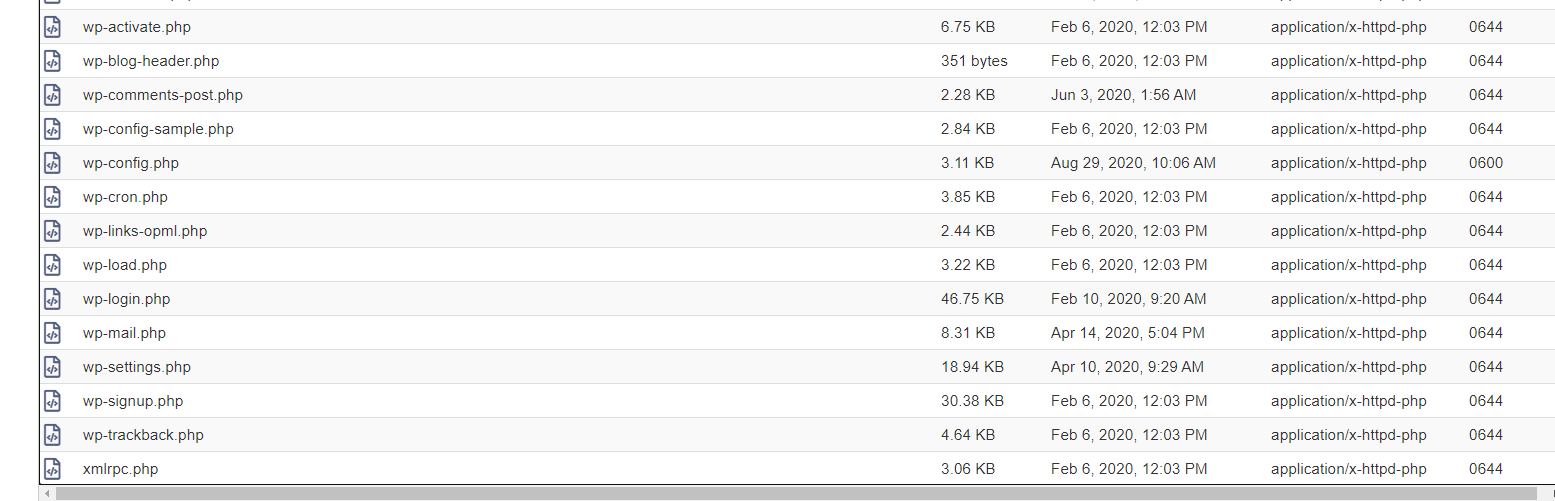
Find the one named “wp-config.php” and edit that file. Add the following lines to the very bottom of the file, just before the “require_once ABSPATH . 'wp-settings.php';” line.
If you access your website over http:
define('WP_SITEURL', 'http://' . $_SERVER['HTTP_HOST']);
define('WP_HOME', 'http://' . $_SERVER['HTTP_HOST']);If you access your website over https (recommended):
define('WP_SITEURL', 'https://' . $_SERVER['HTTP_HOST']);
define('WP_HOME', 'https://' . $_SERVER['HTTP_HOST']);Save the file. You’ll be able to access the website from any domain you connect to the site itself (after you configure that domain).



