cPanel #
You can move a WordPress install between domains as long as they are under this same hosting plan. This is useful if you set up a staging domain first and want to move this staging site to a different domain that doesn’t currently have a WordPress install.
To do this, click on “WordPress Manager by Softaculous” and choose the install you want to copy. Click the “Clone”:
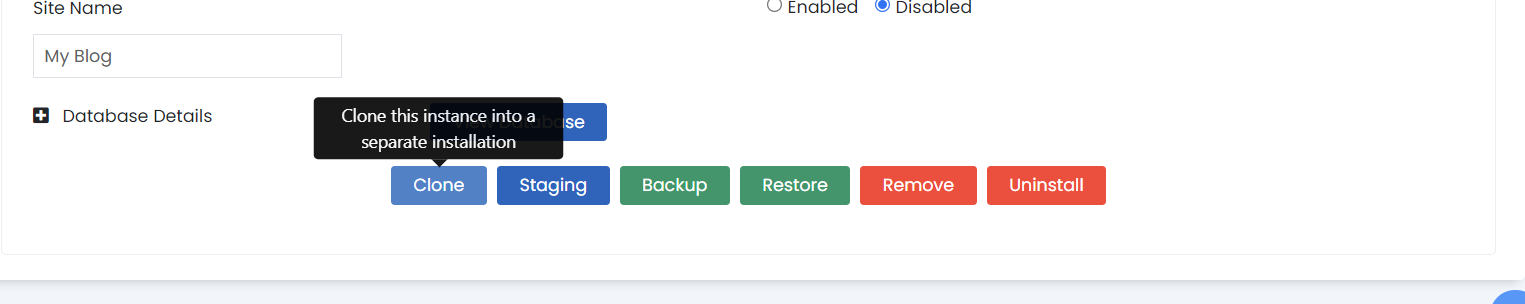
From here you’ll be given the option to copy the data to a different install. Choose the domain and path you want to copy to and click “Clone Installation”:
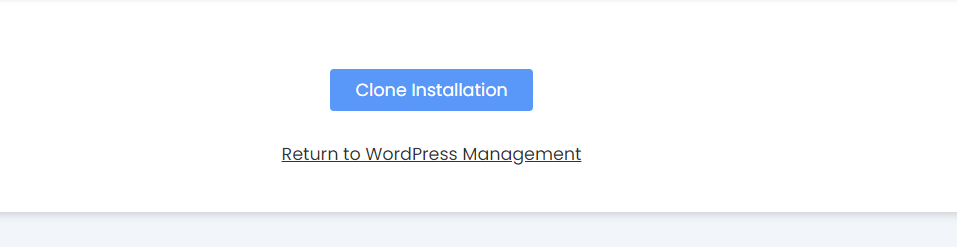
The URLs on the site will automatically be adjusted.
Plesk #
Plesk / CynderHost HP offers similar functionality. Choose “WordPress” from the left sidebar, and select the WordPress install you want to copy from.
Click the “Clone” button:
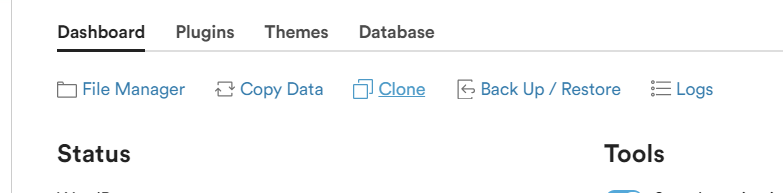
Then, choose either the option to create a new subdomain for your site, or to use an existing domain that you already have added:
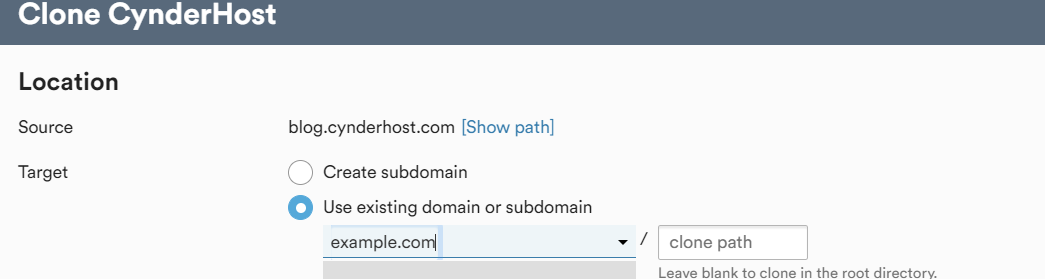
Finally, click “Start” and your site will be copied over to the domain you selected.
The URLs on the site will automatically be adjusted.



