First, check if SSL really isn’t working by visiting the https version of your website. If it still shows not secure, read on. Otherwise, redirect HTTP to HTTPS here.
- Login to cPanel
- Scroll down to the “SSL/TLS Status” link and click it
- Check to see if SSL is active for your domain(s)
- If not, select all the domains and click “Run AutoSSL”
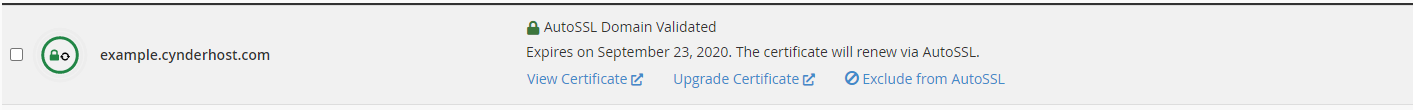
- If it is “Active” and SSL still doesn’t work, make sure your domains are managed by us and your Apex record or nameservers are propagated and pointing to us
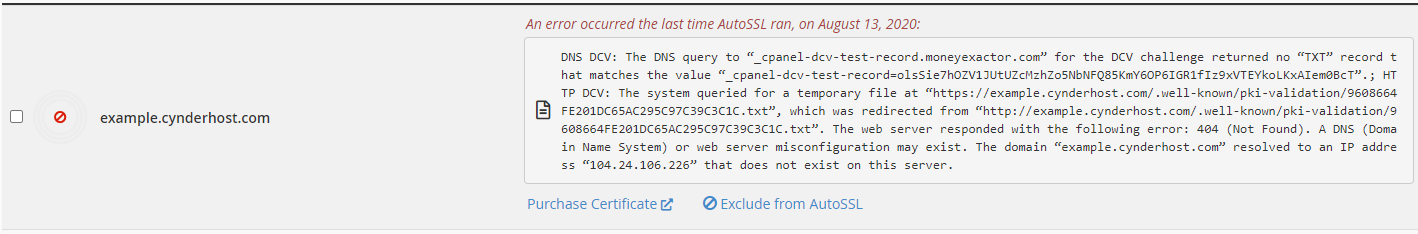
- If you are sure your domains are pointed to us and SSL doesn’t work, please contact us via live chat or ticket.



