Our CynderHost Cache WordPress plugin can be used to automatically and manually purge the CDN and server cache from WP Admin.
Setting it up is simple.
First, install the plugin from the WordPress.org repository:
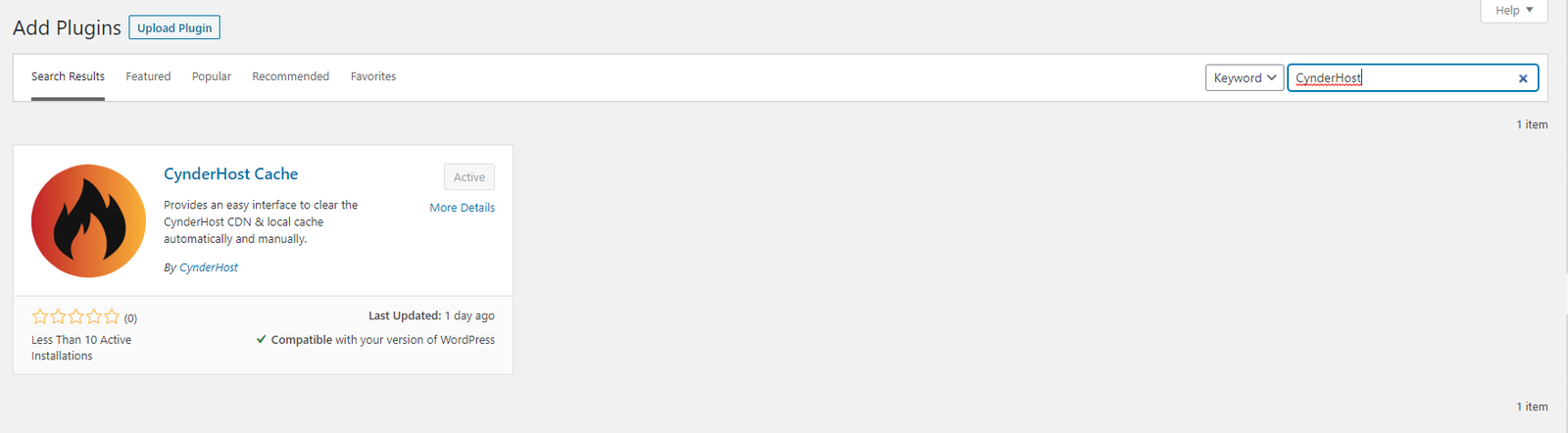
Then navigate to the settings page from the WP Admin navigation menu:
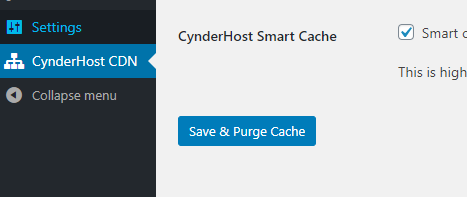
Enter your CynderHost High-Performance API key in the first box. (Finding your API key).
Enter your server hostname in the second. (neutron.cynderhost.com would be “neutron”).
Check the “Server Page Cache” box to enable the server page cache.
Turn on SmartPurge if your site is not a Woocommerce site. (Support for forum sites is also limited).
Click “Save and Purge Cache” and you’re all set!
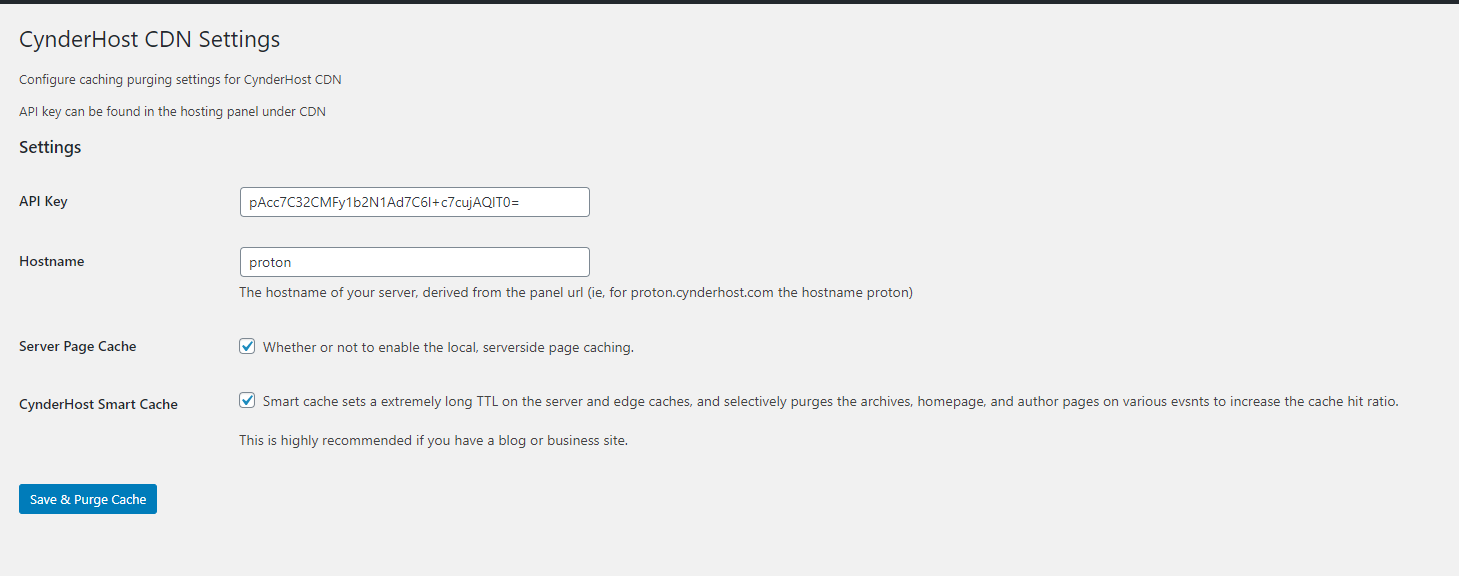
To purge your cache manually, click the “Cache Purge” button in the WP Admin bar.
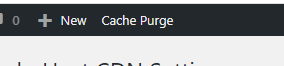
After a comment, post or page is published, updated, or deleted, the cache will automatically be purged. We do not recommend frequently manually purging your cache because this will lower your cache hit ratio and potentially slow down your site.



