Our High Performance plans route websites through our global edge network for maximum performance.
Therefore, the IP address you might find in the panel — for example here:
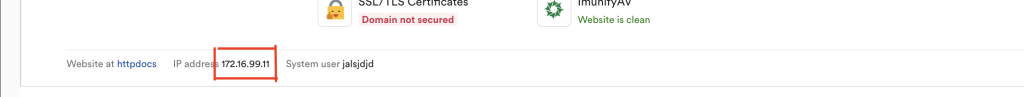
is NOT the correct IP address to point your website to.
To set up a domain on our High Performance plans, simply point your domain’s nameservers to:
hp1.cynderhost.com
hp2.cynderhost.com
hp3.cynderhost.comWe highly, highly recommend you do this as this ensures your site is properly integrated and all functionality will work as expected.
However, if for some reason you are not able to do this, you can follow the steps below.
Connecting via CNAME #
We highly recommend against connecting your domain via a CNAME record. This method is technically unsupported and we cannot guarantee the site will work reliably and all functionality will be correct (though in general, it works).
To connect your domain via a CNAME record, create a CNAME record to point your domain to cynderhost.b-cdn.net
If you are connecting the apex domain, you may need to enable CNAME-flattening and/or use an ANAME record.



