To pay an invoice, log in to the client portal and click on “My Invoices” from the invoice menu or button.
One there, you’ll see a list of paid and unpaid invoices.
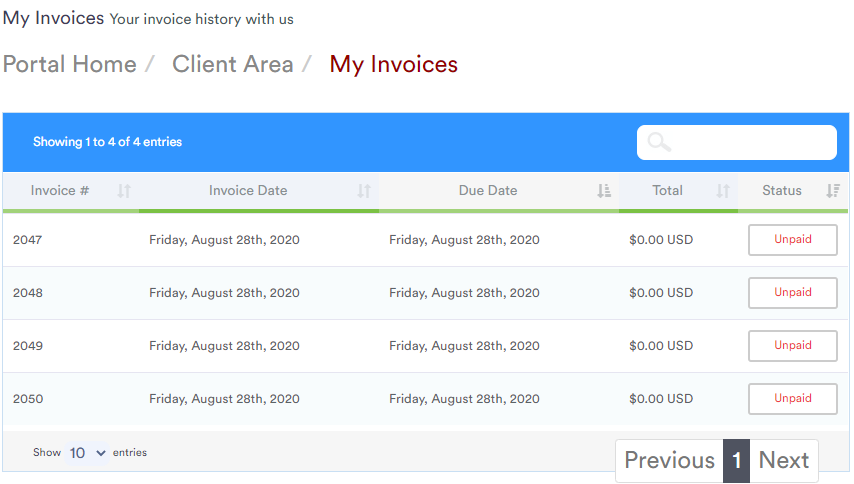
Click on the one you want to pay.
You’ll be given options to pay the invoices
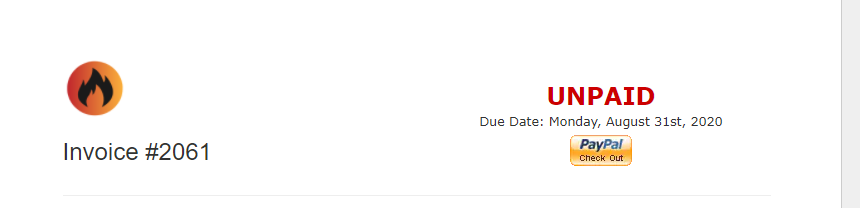
You can change the method of payment:
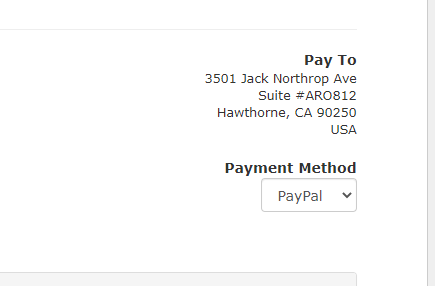
After you pay, the invoice will automatically be marked as paid and you are done!



