Whenever you add a new domain or subdomain, you will need to issue a new SSL certificate for that domain. To do that, click on the SSL/TLS link in the left sidebar.
You will be presented with a screen like this, listing all your domains:
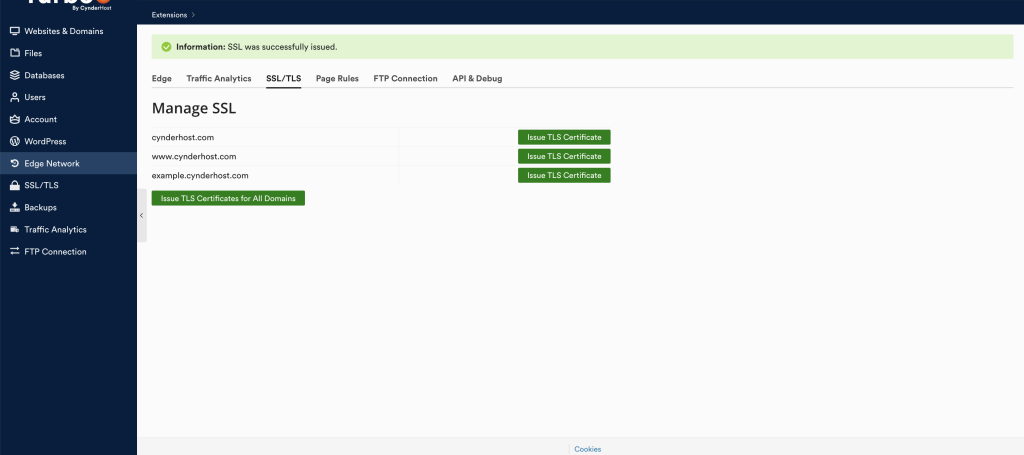
Click the “Issue SSL Certificate” button for the domains you want to issue an SSL certificate for.



