WordPress toolkit is available on both cPanel and Plesk plans to help you manage and secure your website.
It can be accessed in the WordPress tab on Plesk, and in “WordPress Toolkit” under Applications.
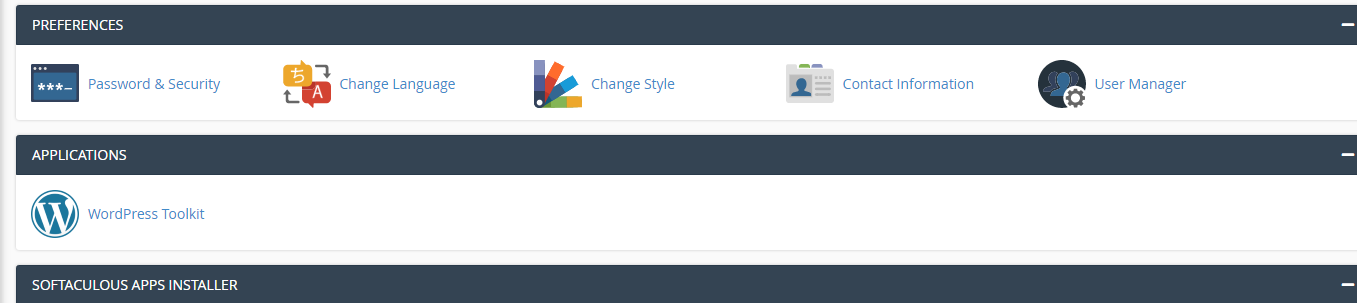
From here, you’ll be given the options to install WordPress if it isn’t already installed and manage existing installations:
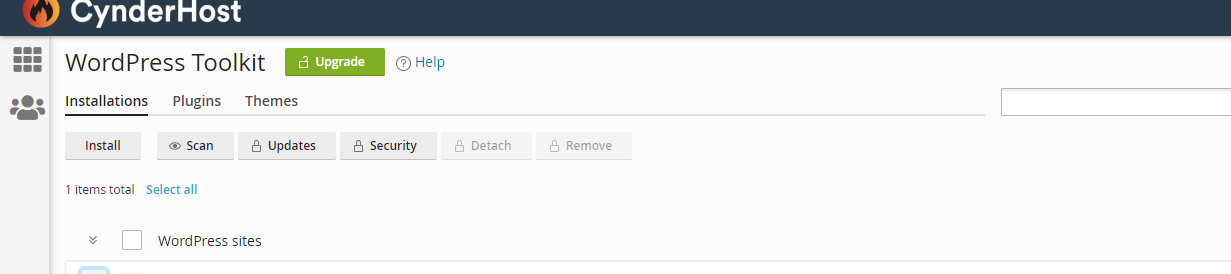
You can manage Search Engine indexing, debugging, wp-cron, as well as plugin, theme, and core updates.
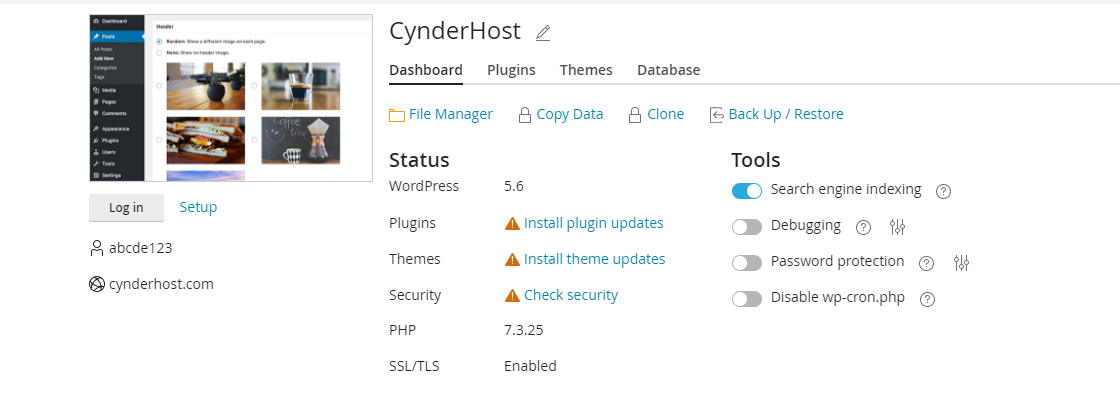
This is a great way to disable a plugin if the plugin is preventing you from accessing WP Admin.
As of now, the Security and Clone feature are not available on cPanel plans.



