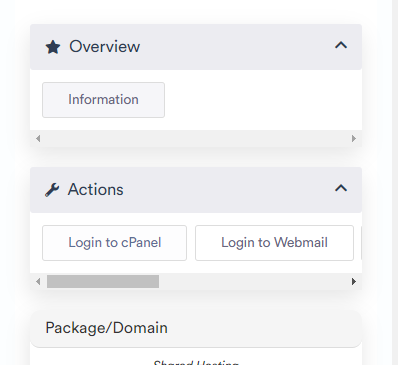To login to cPanel, visit one of the following URLs:
https://cpanel.cynderhost.com/
https://cpanel.(yourdomain)
https://(yourdomain)/cpanel
https://[URL OF HOSTING SERVER]:2083
Then enter your username and password. Your username and password are sent to you in an email titled “New Account Information” after you sign up and pay for a service.
If you didn’t receive the email, you can check your “email history” and find the email from the client area.
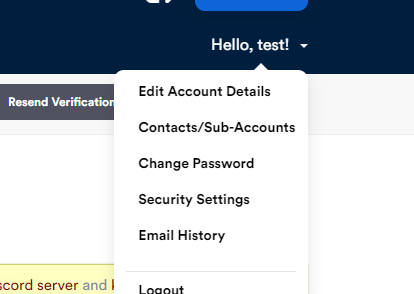
Click on the “New Account Information” email to view the email.
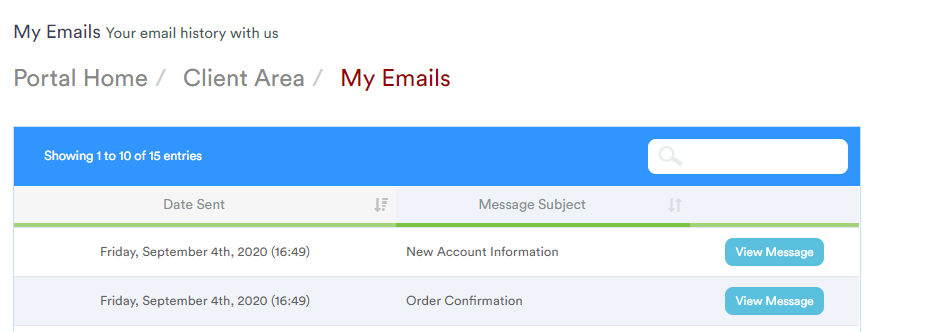
You can also log in directly from the “Services” section in your client area.
Click on the “Services” tab and choose the service you want to login to.
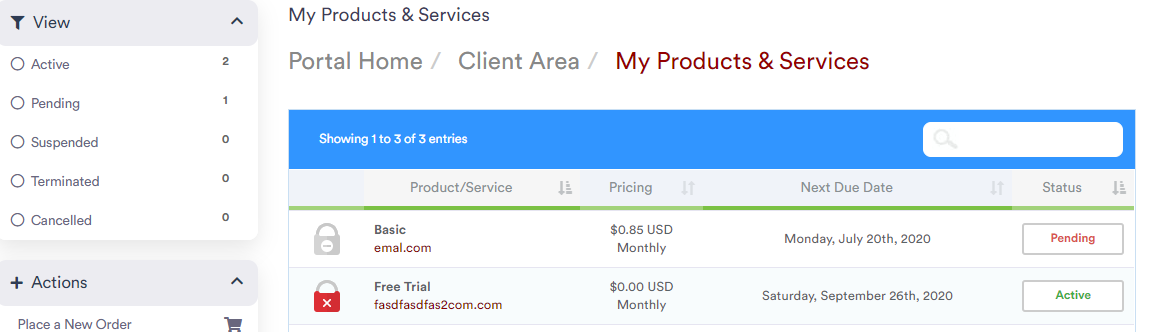
In the left sidebar, choose the “Login to cPanel” option.
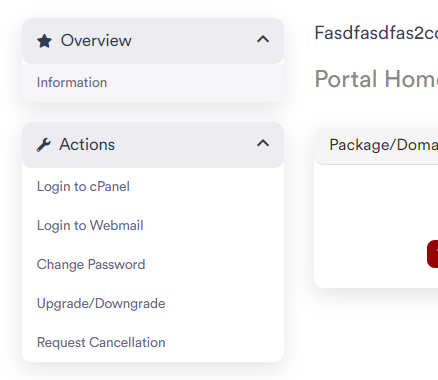
If you are on mobile: