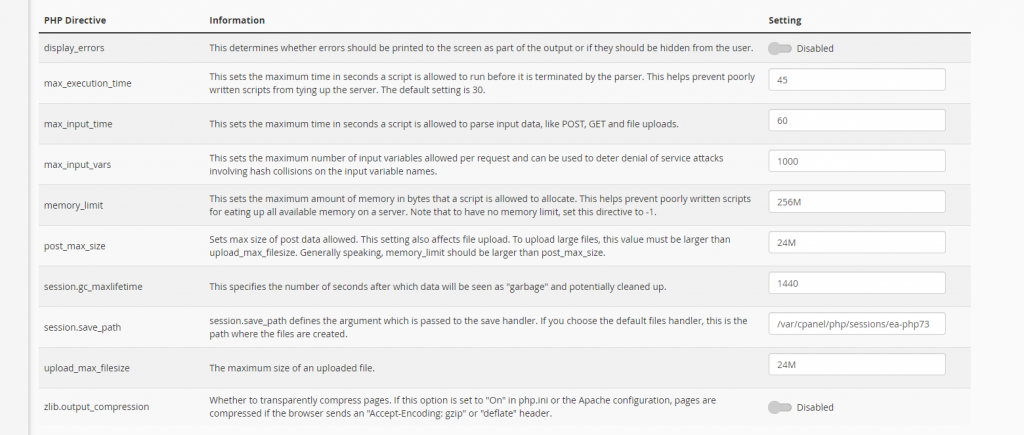If you are receiving errors when uploading larges files, some in your application or WordPress, you may need to raise the upload limit.
To do this, find the “MultiPHP Ini Editor” link in cPanel:
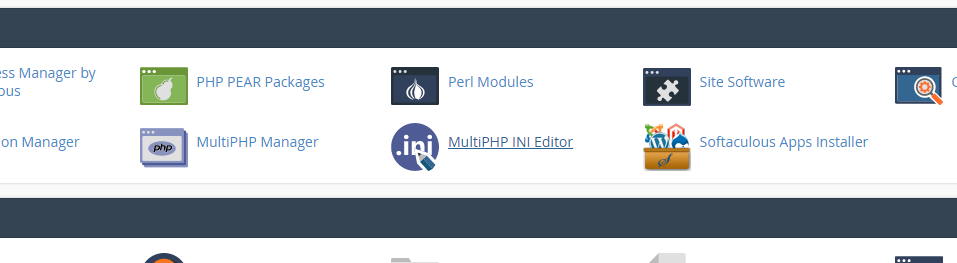
Next, choose a domain:
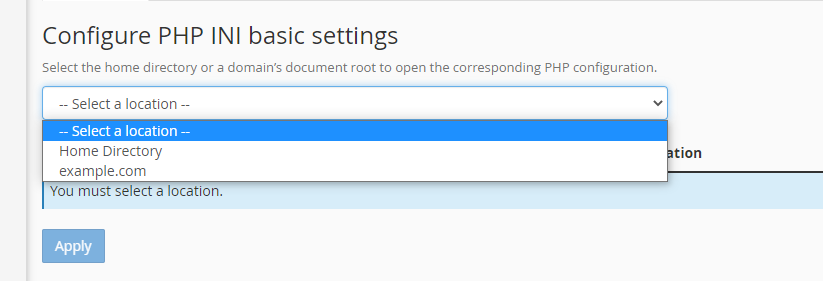
Note: Selecting “Home Directory” will set the default settings for all sites. Per-domain settings override these.
Find the “upload_max_size” and “post_max_size” options and raise those to a higher number, like 32M.