We’re always sad to see a customer go, but things happen.
Before canceling, we strongly recommend contacting us first. We are super friendly and happy to clear up any questions or misunderstandings that may occur.
Common issues include:
“My Domain Doesn’t Work!” – You probably didn’t point your nameservers or they have propagated yet.
“I entered the wrong domain!” – Please contact us and we’ll change it ASAP, or cancel and create a new subsciption.
“I paid, but my plan isn’t active!” – Usually, plans are activated immediately. However, this may take up to 15 hours if we require further verification due to fraud prevention. Please contact us if your plan is not active after this time.
Still want to cancel? Read on.
Cancelling #
To cancel, log in to your client portal on our main website. Go to “services” and click on the subscription you want to cancel.
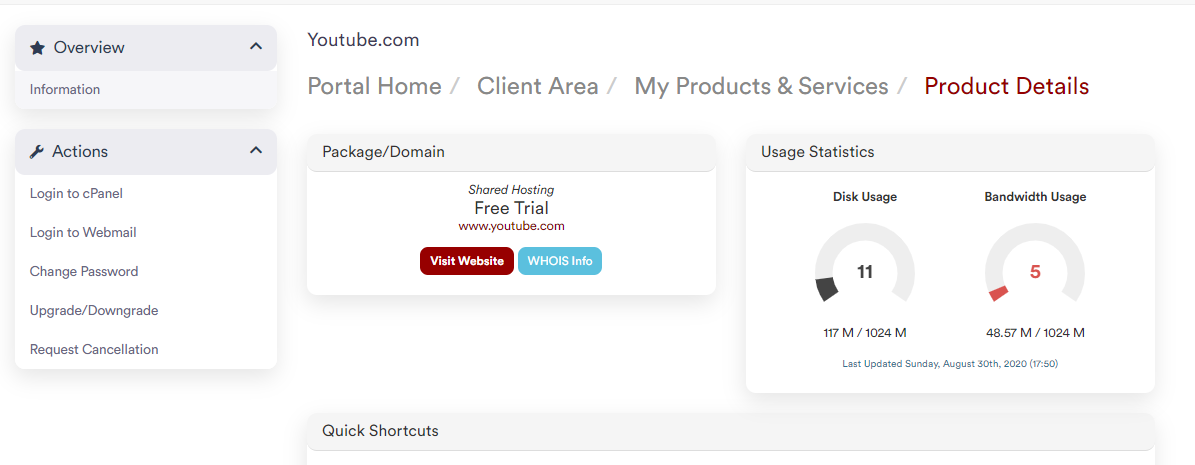
Click on the “Request Cancellation” button.
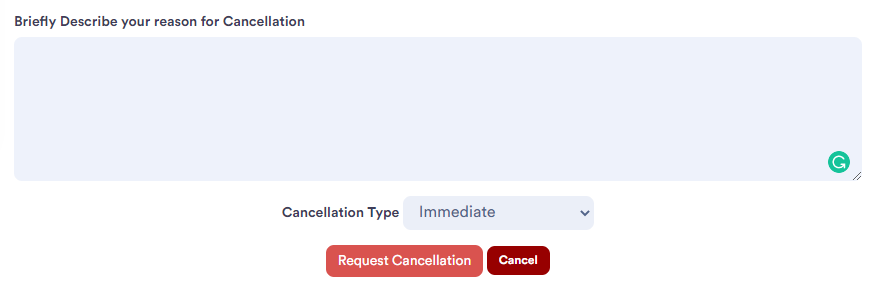
Enter the reason for cancellation and cancellation type.
An immediate cancellation will suspend your service immediately, while a “end of billing” cancellation will keep your service active until the end of the term you’ve paid for.
Click request cancellation and we’ll receive your cancellation request.
One of our staff may follow up with you confirming your cancellation, to make sure that all crucial files have been backed up before we delete everything. We ask that you respond to this email with confirmation to proceed with this cancellation request.
If you are within the money-back guarantee, you can contact us to request a full refund or reply to the email that our staff sends.



