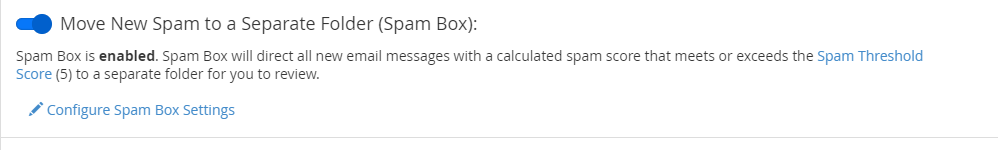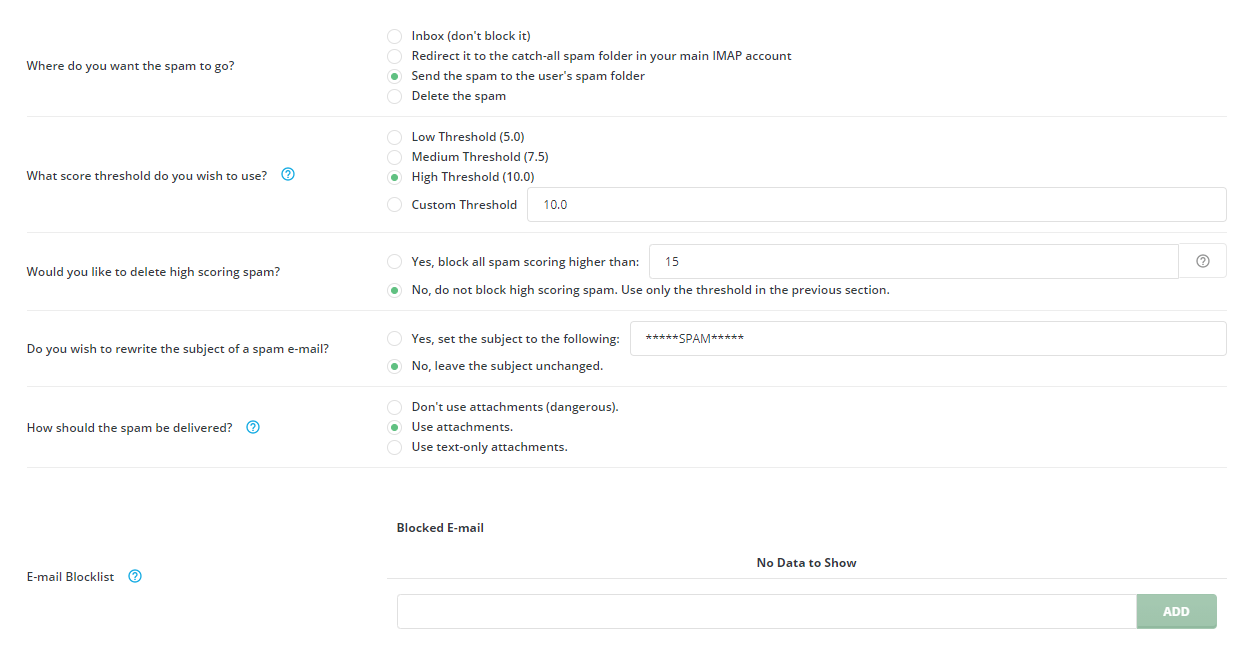You can adjust incoming SPAM filters to reduce false positives or false negatives by locating the “SpamAssassin” or “SpamFilter” option in the panel:
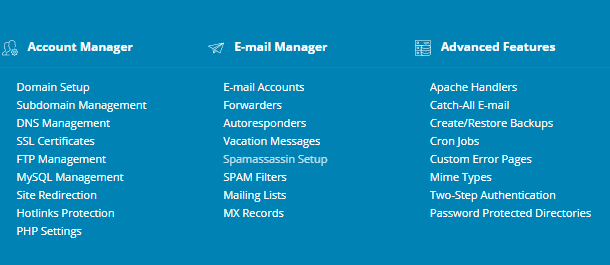
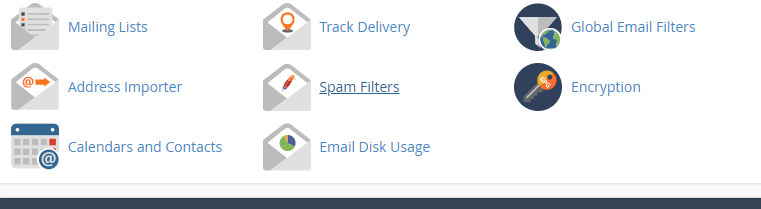
Then, configure the “Spam Threshold” to your desired value – lowering this value will produce more false positives and mark more emails as spam, while increasing it will reduce false positives but increase false negatives and mark less emails as spam.