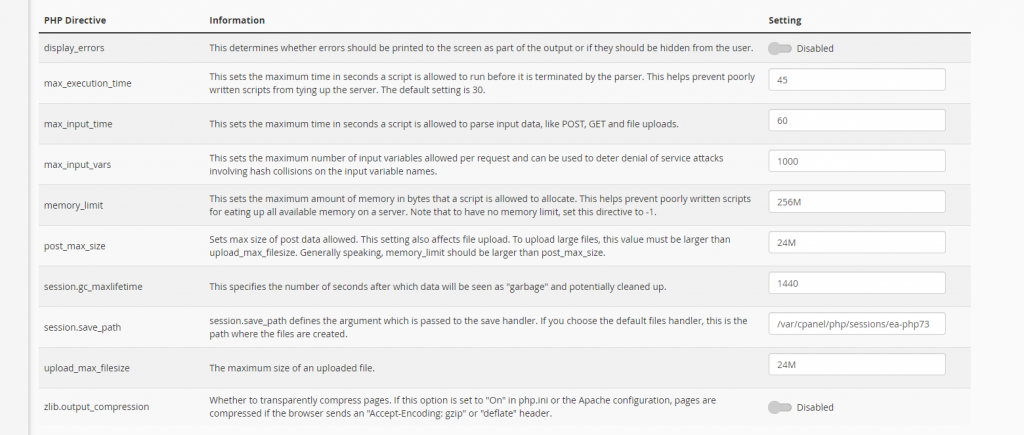To do this, find the “MultiPHP INI Editor” link in cPanel:
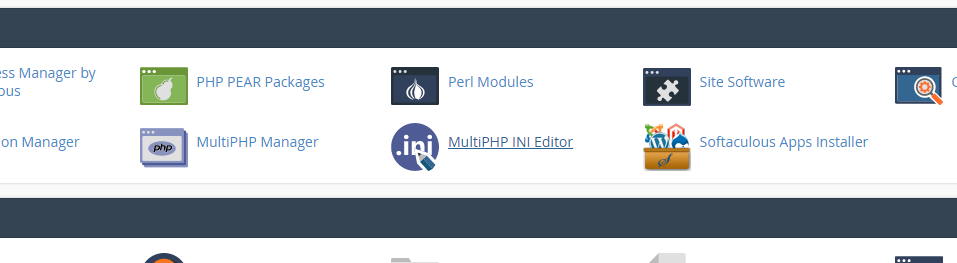
Next, choose a domain:
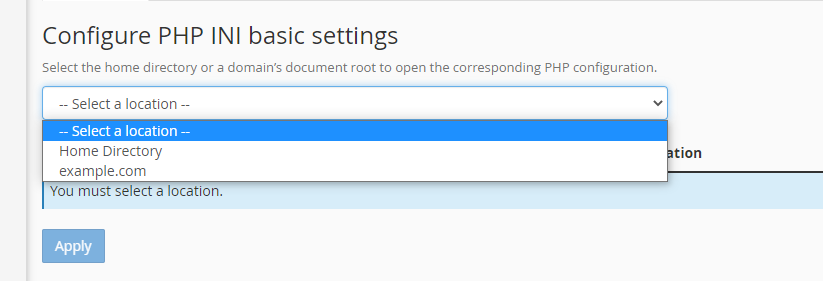
Note: Selecting “Home Directory” will set the default settings for all sites. Per-domain settings override these.
Find the variables you want to edit and change them – don’t forget to hit “Apply”!