If you’re working on your site and would like to temporarily disable caching, login to your panel, find the CDN & Caching tab, and click “Do Not Cache Anything.”
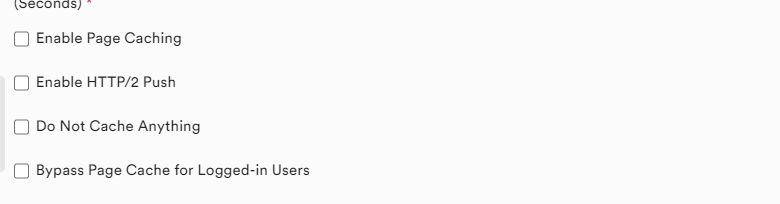
Then go to the “Server Cache” tab and set the domain to “Disabled.” Don’t forget to reenable caching after you’re done!



