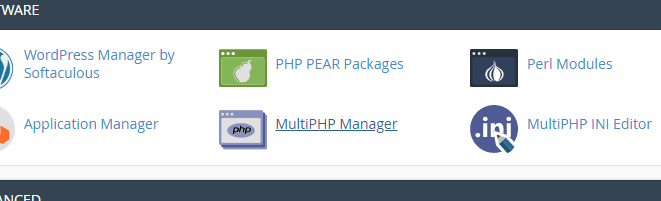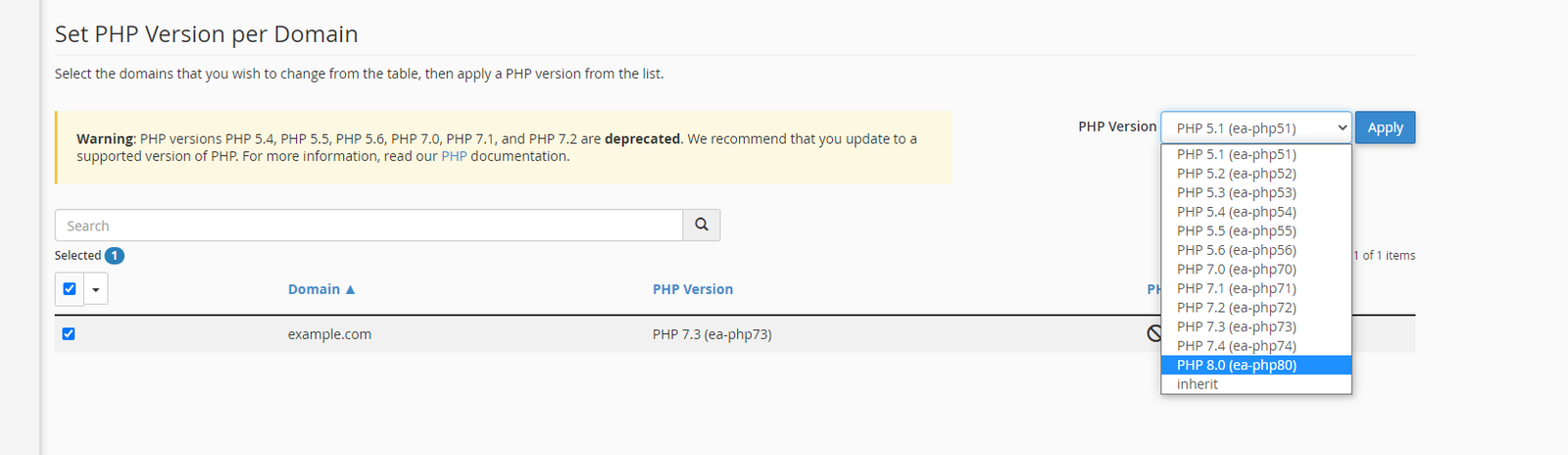By default, we use PHP 7.4 for all sites. If you need an older version for compatibility or an newer version, you can change the version in cPanel.
To do this:
- Login to cPanel
- Go to the “MultiPHP Manager” link in cPanel and click it
- Use the dropdown to select the PHP version for the domains you want