Backing up your website files and databases is a crucial part of maintaining your website, because it protects against data loss and accidental deletions.
It’s always advisable to backup your website whenever you make a major change to your sites, such as an update or new framework install. This way, you have a backup to restore in case something goes wrong.
We back up all your sites at least every 12 hours on our high-performance plans to a separate disk and backups are retained for at least 7 days.
We also run offsite backups at least weekly, normally semi-weekly, as a precaution in case one of the SSD drives completely fails.
However, we still highly recommend keeping your own onsite and offsite backups, in case you need more frequent backups or extra security.
Here’s how you can backup your website and databases via Plesk:
- Login to Plesk
- Click on the “Account” tab in the sidebar
- Click either the “Backup Websites” or Backup Accounts and Websites Option
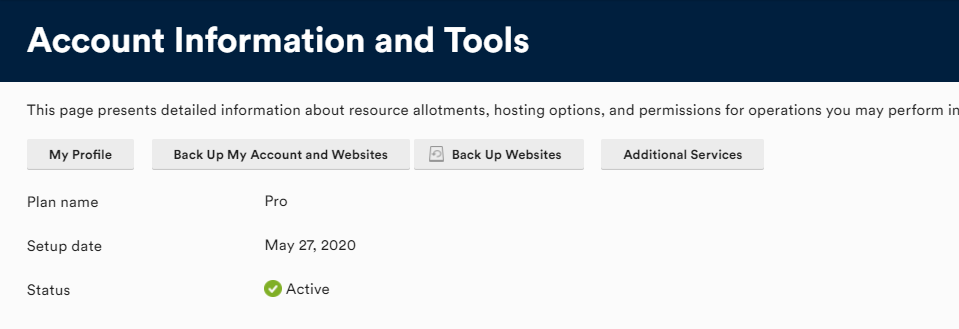
- Click the “Backup” button to backup your website and select the options you want
- Download the backup to your local PC if you want by clicking the green arrow next to a completed backup
- Backups will be saved to our dedicated backup disk
- You can also connect your Google Drive or OneDrive account to backup your website there
We highly recommend only keep a few backups on the hosting server, because they will count against your disk space.



