Note: This only applies to the email panel provided by our High Performance Plans.
To add a new domain, click on “Domain Setup” under “Account Management” in the email panel.
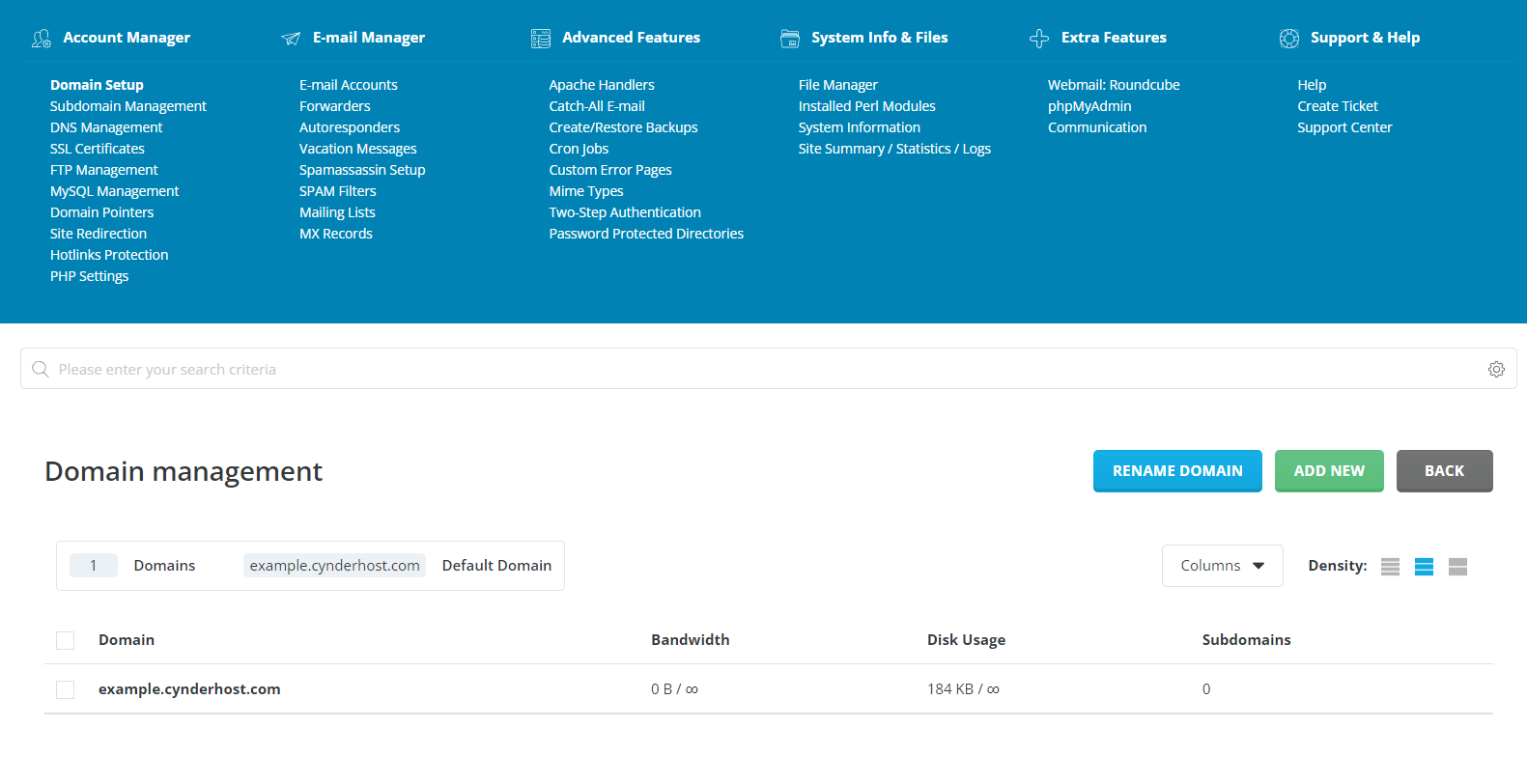
Then, click “Add New” and enter the domain:
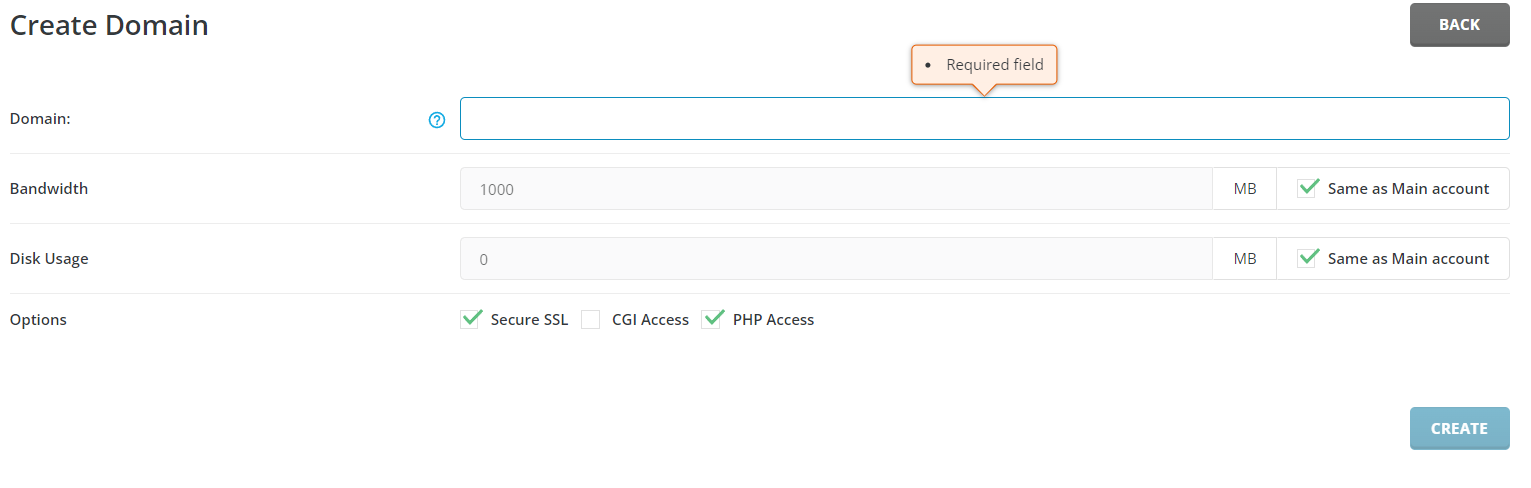
The rest of the options can be ignored/left as default.
Finally, setup the DNS records for the domain to ensure they work: Setting Up DNS Records for Email



